Having your correct email ID linked to your bank account is crucial for receiving important notifications, statements, and updates related to your account. Whether you’ve changed your email address or need to correct an error, updating your email ID with your bank is a simple yet necessary process.
In this article, I will guide you on how to write an application for updating your email ID, along with sample letters and key formatting tips.
Why You Should Update Your Email ID in Your Bank Account
Keeping your contact information, especially your email ID, up-to-date in your bank account is essential. Banks send electronic statements, transaction alerts, and other important communications to the registered email. Failing to update your email can lead to missing out on crucial information, which may even affect your financial standing if unnoticed for too long.
In this guide, you’ll learn how to draft an application to update your email ID in your bank account. We’ll also provide you with multiple sample applications to help you get started, as well as some FAQs to address common concerns.
Application for Update Email ID in Bank Account
When writing an application to update your email ID in your bank account, it’s important to follow a formal format. Here’s a basic structure:
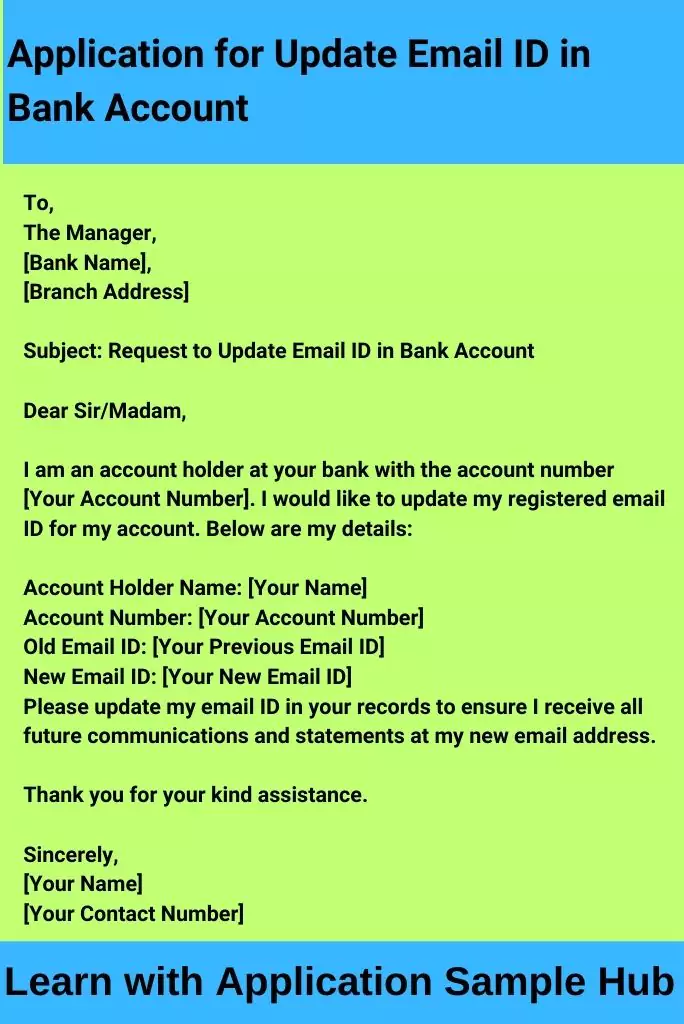
To,
The Manager,
[Bank Name],
[Branch Address]
Subject: Request to Update Email ID in Bank Account
Dear Sir/Madam,
I am an account holder at your bank with the account number [Your Account Number]. I would like to update my registered email ID for my account. Below are my details:
- Account Holder Name: [Your Name]
- Account Number: [Your Account Number]
- Old Email ID: [Your Previous Email ID]
- New Email ID: [Your New Email ID]
Please update my email ID in your records to ensure I receive all future communications and statements at my new email address.
Thank you for your kind assistance.
Sincerely,
[Your Name]
[Your Contact Number]
Application for Update Email ID in SBI Bank Account
If you’re an account holder at the State Bank of India (SBI) and need to update your email ID, here’s a sample application you can use:
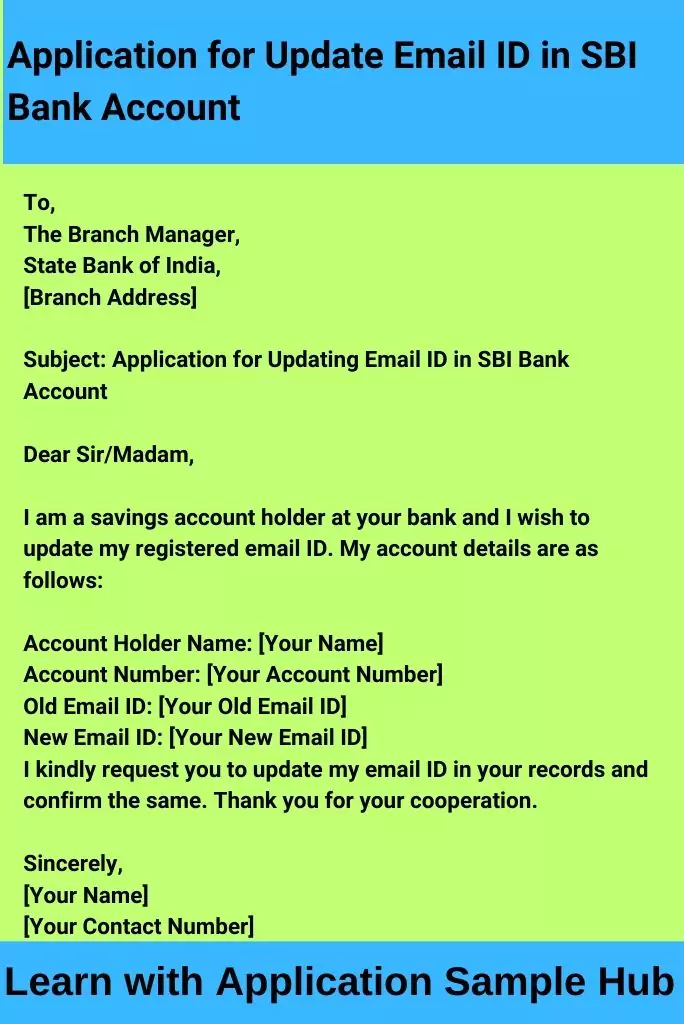
To,
The Branch Manager,
State Bank of India,
[Branch Address]
Subject: Application for Updating Email ID in SBI Bank Account
Dear Sir/Madam,
I am a savings account holder at your bank and I wish to update my registered email ID. My account details are as follows:
- Account Holder Name: [Your Name]
- Account Number: [Your Account Number]
- Old Email ID: [Your Old Email ID]
- New Email ID: [Your New Email ID]
I kindly request you to update my email ID in your records and confirm the same. Thank you for your cooperation.
Sincerely,
[Your Name]
[Your Contact Number]
How to Update Email ID in Any Bank Account
Updating your email ID in a bank account typically involves submitting a written request to your bank or updating it online via the bank’s website or app. Here’s a step-by-step guide:
- Visit Your Bank Branch: If you prefer to submit a physical application, visit your bank branch and submit a letter requesting the email ID update.
- Submit an Online Request: Most banks offer the option to update contact information, including email IDs, through internet banking or mobile apps.
- Required Documents: While updating your email, carry a valid ID proof and account details for verification.
- Confirmation: After the update is processed, you will receive a confirmation email or SMS.
Application Letter for Change Email ID in Bank Account
When applying to change your email ID, make sure your letter is clear and includes all relevant details. Here’s another example:
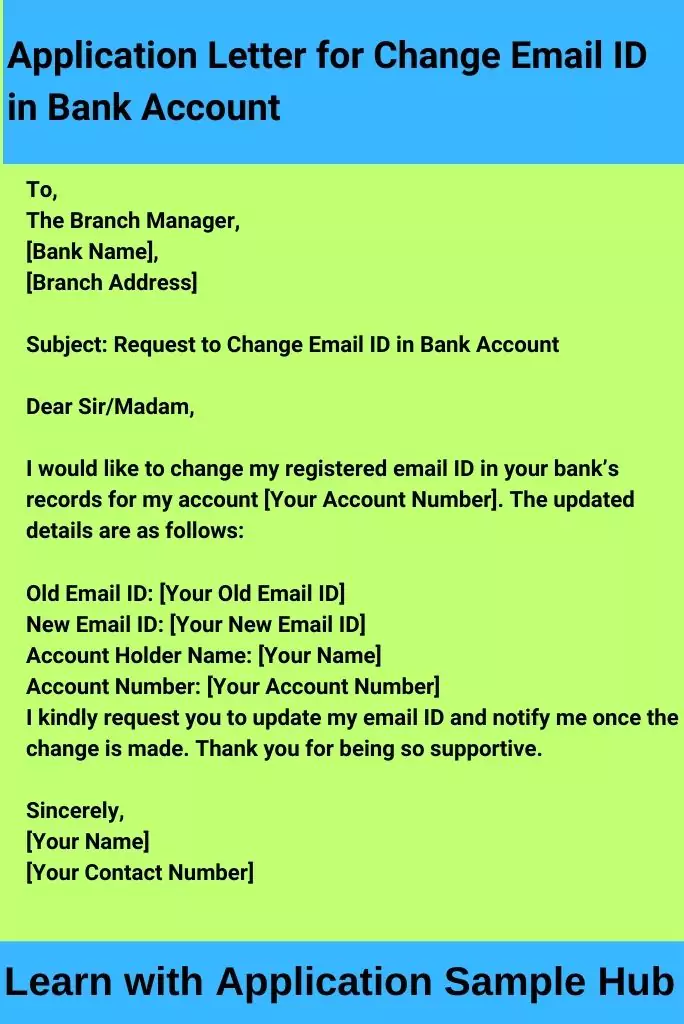
To,
The Branch Manager,
[Bank Name],
[Branch Address]
Subject: Request to Change Email ID in Bank Account
Dear Sir/Madam,
I would like to change my registered email ID in your bank’s records for my account [Your Account Number]. The updated details are as follows:
- Old Email ID: [Your Old Email ID]
- New Email ID: [Your New Email ID]
- Account Holder Name: [Your Name]
- Account Number: [Your Account Number]
I kindly request you to update my email ID and notify me once the change is made. Thank you for being so supportive.
Sincerely,
[Your Name]
[Your Contact Number]
How Can I Write a Letter to the Bank Manager for an Update Email ID?
Writing a letter to your bank manager to update your email ID is a straightforward process. Here’s a quick format to follow:
- Start by addressing the letter to the bank manager.
- Clearly state the subject as a request to update your email ID.
- Provide your account details such as your account number, old email ID, and the new email ID you wish to update.
- Thank the bank manager for their support and sign off politely.
Application for Email ID Update in Bank in Hindi
For customers who prefer to write their application in Hindi, here’s a sample format:
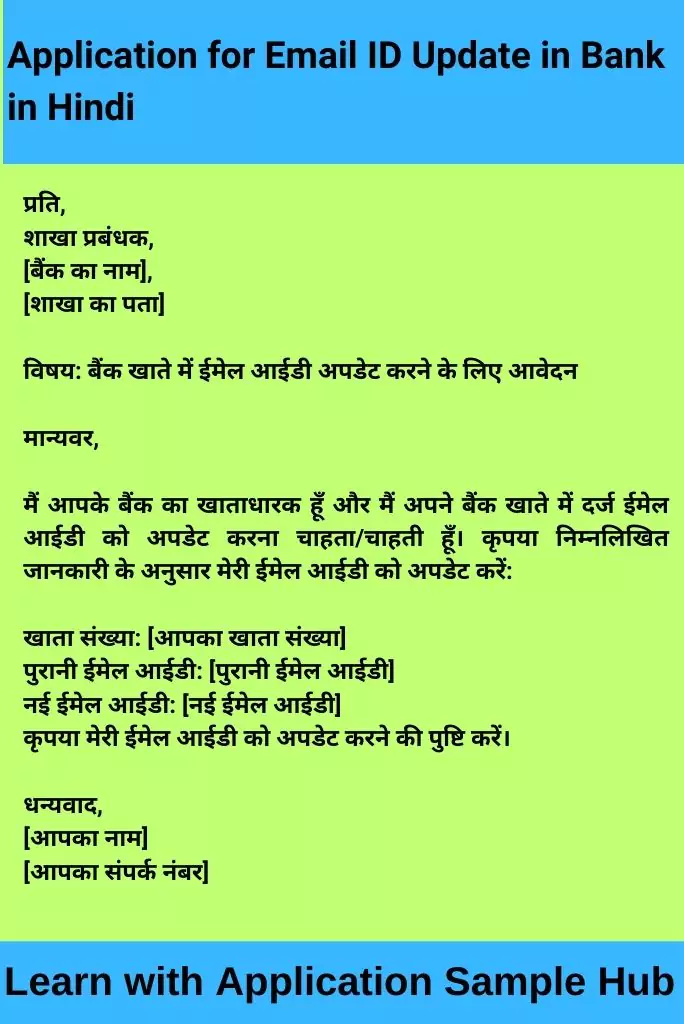
प्रति,
शाखा प्रबंधक,
[बैंक का नाम],
[शाखा का पता]
विषय: बैंक खाते में ईमेल आईडी अपडेट करने के लिए आवेदन
मान्यवर,
मैं आपके बैंक का खाताधारक हूँ और मैं अपने बैंक खाते में दर्ज ईमेल आईडी को अपडेट करना चाहता/चाहती हूँ। कृपया निम्नलिखित जानकारी के अनुसार मेरी ईमेल आईडी को अपडेट करें:
- खाता संख्या: [आपका खाता संख्या]
- पुरानी ईमेल आईडी: [पुरानी ईमेल आईडी]
- नई ईमेल आईडी: [नई ईमेल आईडी]
कृपया मेरी ईमेल आईडी को अपडेट करने की पुष्टि करें।
धन्यवाद,
[आपका नाम]
[आपका संपर्क नंबर]
Application for Correction of Email ID
If there’s a typo or incorrect email ID registered with the bank, you will need to write a correction request. Here’s how:
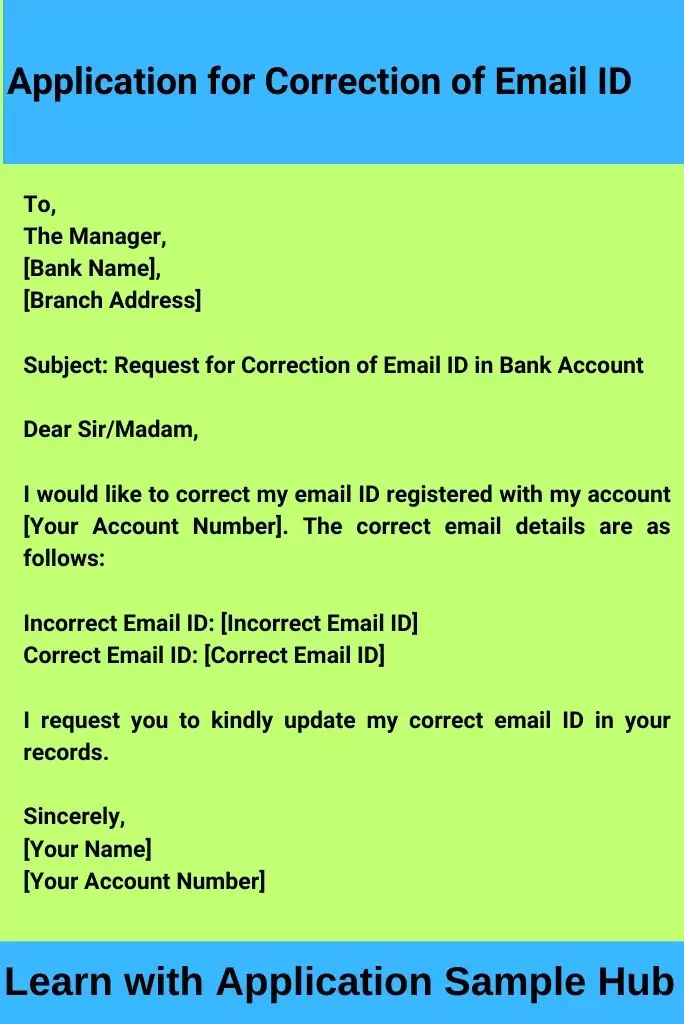
To,
The Manager,
[Bank Name],
[Branch Address]
Subject: Request for Correction of Email ID in Bank Account
Dear Sir/Madam,
I would like to correct my email ID registered with my account [Your Account Number]. The correct email details are as follows:
- Incorrect Email ID: [Incorrect Email ID]
- Correct Email ID: [Correct Email ID]
I request you to kindly update my correct email ID in your records.
Sincerely,
[Your Name]
[Your Account Number]
How to Write an Application or Request Letter to Bank for Updating Account Information
When updating any information in your bank account, including email ID, follow these simple steps for a well-written application:
- Address to the Bank Manager: Always begin the letter by addressing the bank manager.
- State the Request Clearly: In the subject and body, clearly state your request to update your email ID.
- Include Necessary Details: Ensure you include your account holder name, account number, old email ID, and the new email ID.
- Be Polite and Formal: Use polite language and maintain a formal tone throughout the application.
- Attachments: Attach necessary documents, if required, such as a copy of your ID proof.
Components of a Proper Application
A proper application for updating your email ID should include the following components:
- Subject Line: Clearly mention the purpose of the letter (e.g., “Request to Update Email ID”).
- Account Details: Provide your name, account number, and old and new email IDs.
- Polite Request: Politely ask for the update.
- Contact Information: Mention your contact number for any future communication.
- Signature: End with your signature and name.
Structuring the Proper Application Effectively
The structure of your application plays a significant role in ensuring your request is processed smoothly. Here’s how to structure it:
- Introduction: Start with a polite greeting and state your request.
- Body: Include your account details and mention the email ID update clearly.
- Conclusion: End by thanking the bank manager and requesting confirmation once the change is processed.
FAQs
How can I update my email ID in my bank account online?
You can update your email ID by logging into your bank’s internet banking portal or mobile app. Look for the “Update Contact Information” section and follow the prompts to update your email.
Do I need to visit the bank to update my email ID?
In most cases, email ID updates can be done online via internet banking. However, some banks may require you to submit a written application at the branch.
Can I update my email ID by calling customer service?
Some banks may allow email updates through customer service, but it often requires further verification, which is easier to do online or in-branch.
Is it necessary to provide ID proof to update my email ID?
While it is not always necessary, some banks may request a valid ID proof to ensure the account holder’s identity.
How long does it take to update my email ID in the bank records?
The update process usually takes a few business days, depending on the bank’s internal processes.
